MainMastseg FAQ
Installation
Q. I want to use MAINMASTseg program on MacOSX. But I cannot compile the codes.
A. MAINMASTseg requires libomp and C compiler. To install these libraries, you have to setup Xcode, commandline tools.
Open App Store. See Xcode
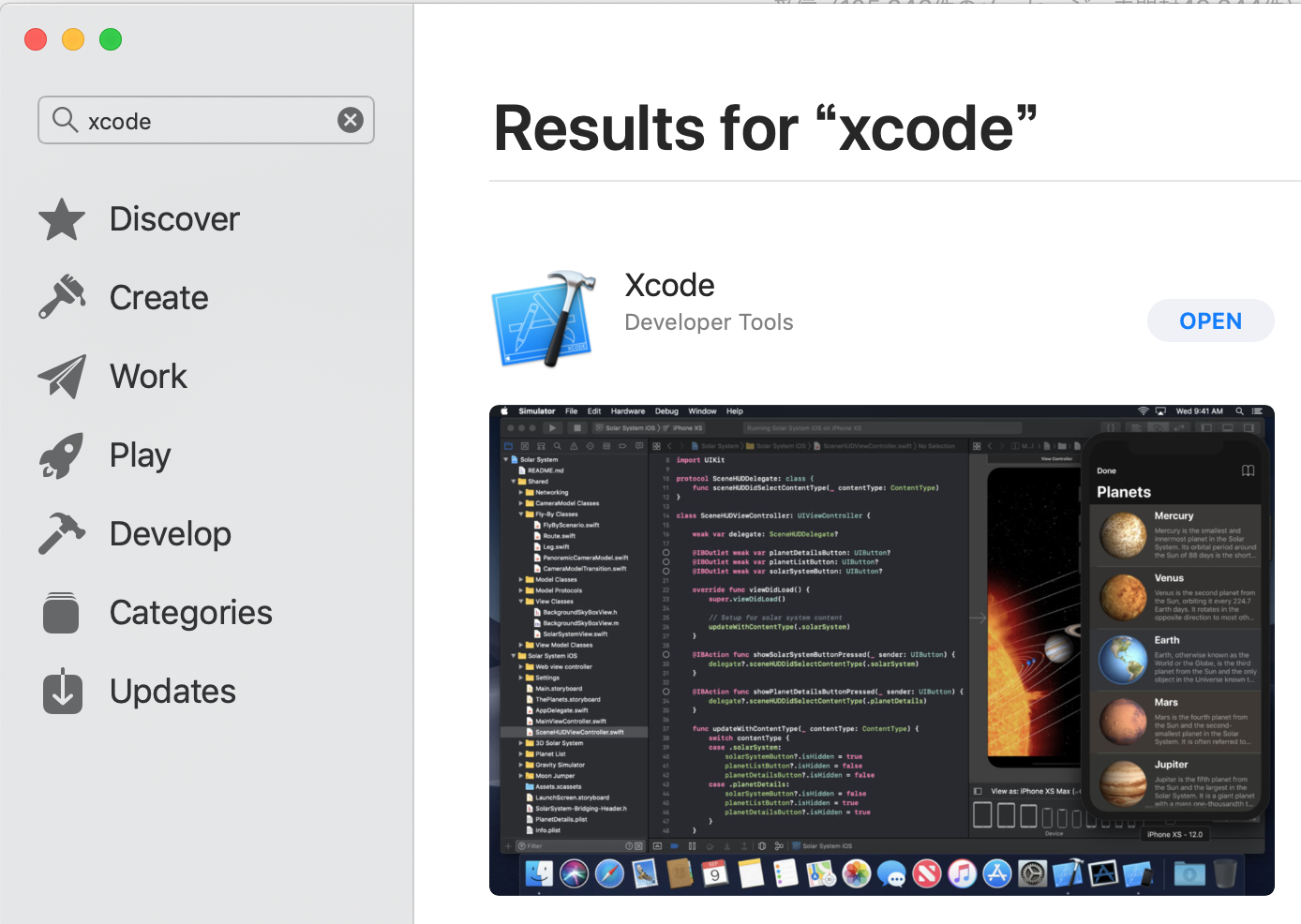
Open "terminal" from Applications, then
Type command
xcode-select --install
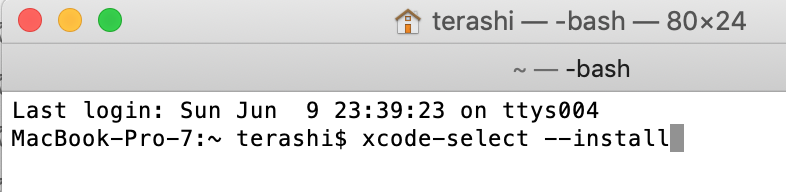
Type command in terminal window
/usr/bin/ruby -e "$(curl -fsSL https://raw.githubusercontent.com/Homebrew/install/master/install)"
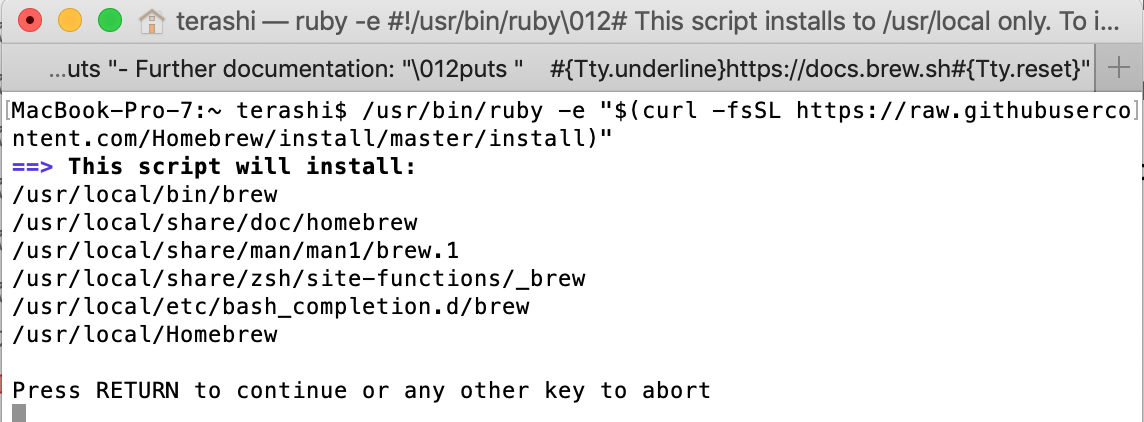
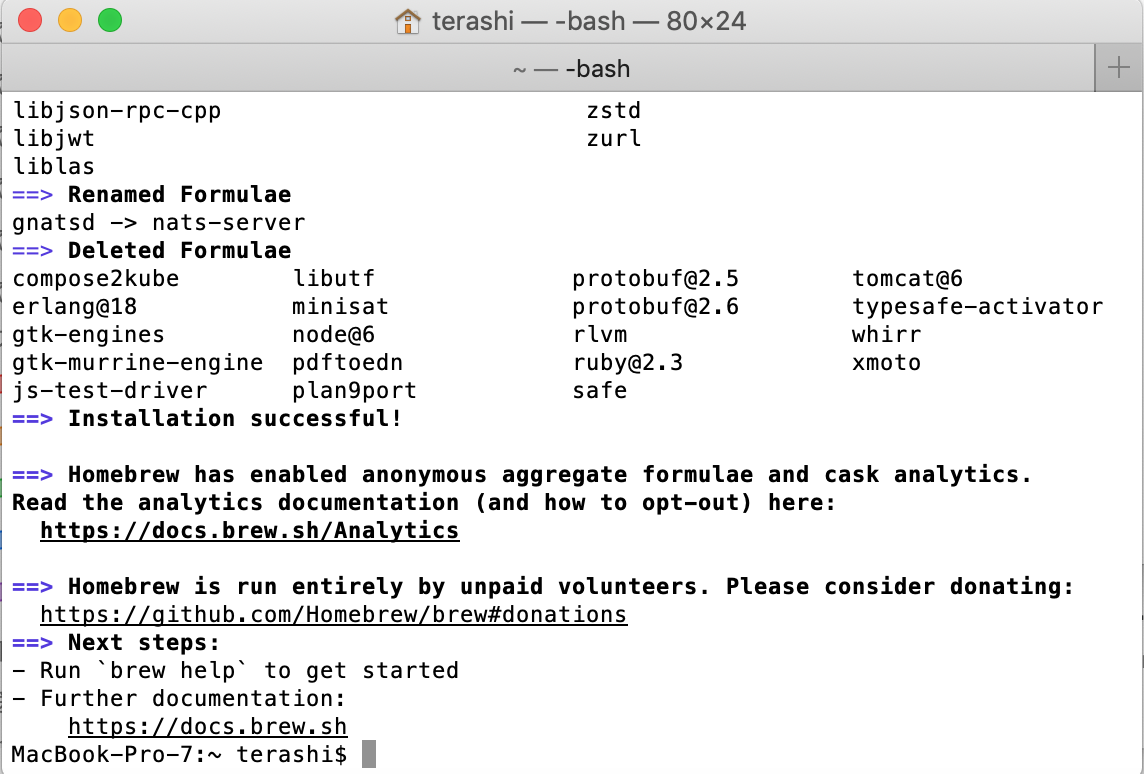
Confirm the homebrew command
brew doctor
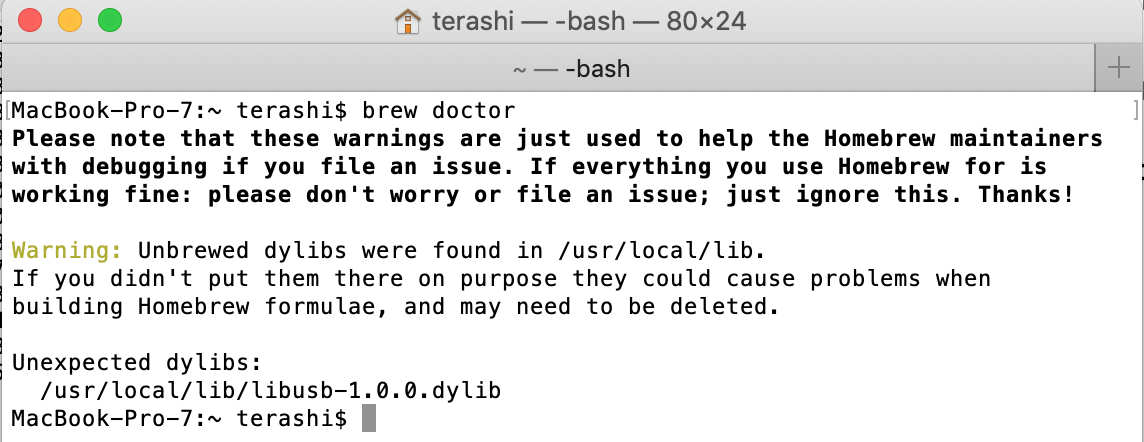
Type command in terminal window
brew install libomp
Type command in terminal window
git clone https://github.com/kiharalab/MAINMASTseg.git
cd MAINMASTseg
rm MAINMASTseg *.o #remove compiled files
make -f MakefileMacOS #For mac
Input Data issues
Q. I do not have the relion program in my PC. How can I greenuce the size of EM map?
A. If you have a reference pdb file. You can extract the regions within a specific distance of the currently selected atoms (or chains/molecules) by "zone tool" in UCFS Chimera. See Here
- Select chain A:
[Chimera menu] select > Chain > A
- Segment out around chain A:
[Volume Viewer Menu] Features>Zone
Click [Zone] botton.
- Save the segmented map:
[Volume Viewer Menu] File>Save Map as...
[Chimera menu] select > Chain > A
[Volume Viewer Menu] Features>Zone
Click [Zone] botton.
[Volume Viewer Menu] File>Save Map as...
